Where should I start?
Now that you have access to our API documentation and have subscribed to an API key, the question is where to start.
Many partners begin with needing real-time pricing and/or availability requests. These are usually done at point-of-demand when a user interacts with a specific set of parts in a quote, sales order, purchase order or web search. You can integrate the call with your backend ERP, sales tools or front end customer self-service portal. The flexibility of the request and small response allow you to tie it in with many business processes. You can also avoid making massive routine calls for items no one may interact with or worry about overnight batch downloads, mapping and storing of price and availability tables. Though sometimes they make sense, you should find making a low-impact availability call is more efficient as we have done when you search for items on our self-service ecommerce portal at http://www.scansource.com/shop.
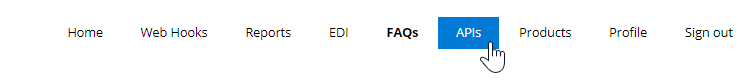
Click on API in the header menu bar. Don't see APIs, make sure you are logged in and your account has been verified.
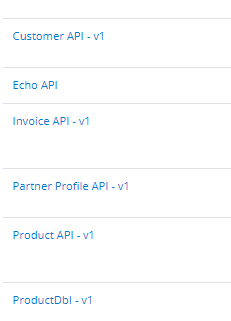
The list of API families is displayed. Scrolled down until you see Product API - v1. Select it by clicking on the link.
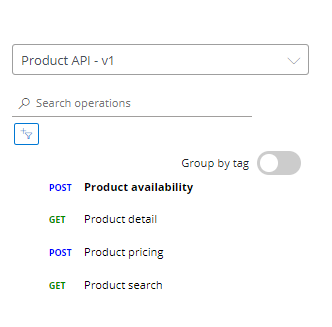
There are 4 customer APIs within the Product API family. The two POST requests are the primary requests made allowing one or an array of item numbers to be passed in.
Start with POST/Product/Availability.
Review the tags and parameters available in the request and the response. When ready, click the green Try It icon on the top right of the window.
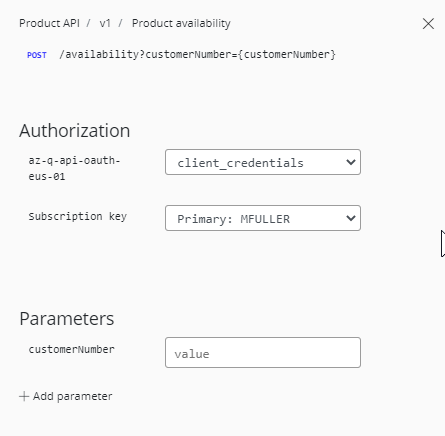
The call outs for trying out any call is providing the credentials to pass with each test. From the drop downs, start by selectin the client credentials and using your Profile's Primary subscription key.
The parameters for many calls will include your customerNumber, which should be the same as your Organization Identification.
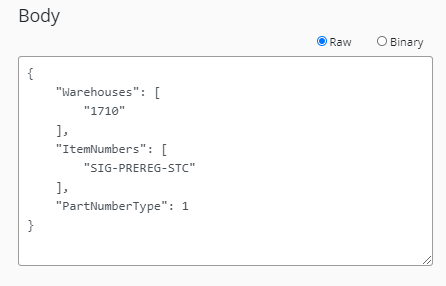
Scroll down the Try it pane to the Body. Reference Warehouse or BusinessUnit values from the documentation as it pertains to your relationship with ScanSource. The ItemNumbers array allows you to pass one or many items. We recommend no more than 40 per request.
When ready, scroll down and click Send to view the sample request and the response.