FAQ - Signing in
APIM developer portal will allow our partners (customers/vendors) and internal developers discover our APIs, learn how to use them, request access and try them out.
As an external partner looking to integrate your platform to a API, you must first be associated with a ScanSource specialty partner and have an account number in good standing. The partner account number is used as part of your organization identification and Oath to which an API key is enabled. If you are not a ScanSource partner, the benefits of business process automation with our APIs cannot be realized.
Partner Sign-in
Select the Partner Sign-in button to begin. This will launch the B2C partner sign-in form, where you will go to complete your onboarding and reference future development needs once verified.
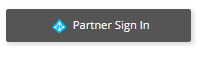
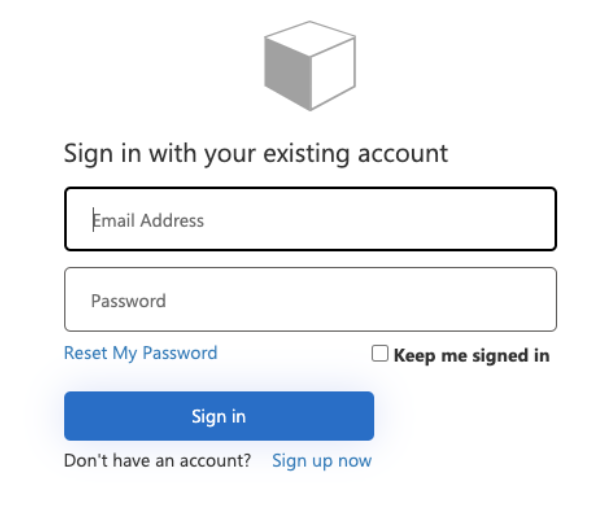
Sign up now
If you have not created an account and verified it, click Sign up now. Otherwise, this is the window you will need to log into with an existing verified account in order to launch your profile and activated APIs. Your API key will be associated to your organization and verified email.
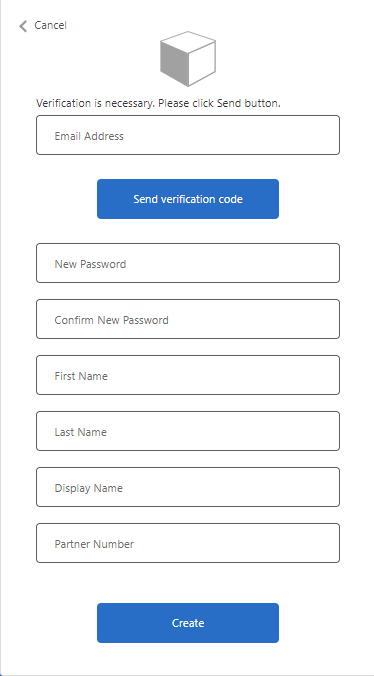
Verification of email address
Start by providing an email address you have access to.
Enter it in the box above Send verification code and click the button to submit the request.
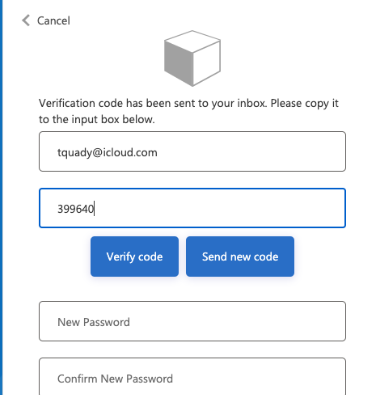
Enter verification code
Enter the verification code sent to the provided email inbox.
Click Verify code.
If too much time has expired or you need another code sent, try clicking Send new code.
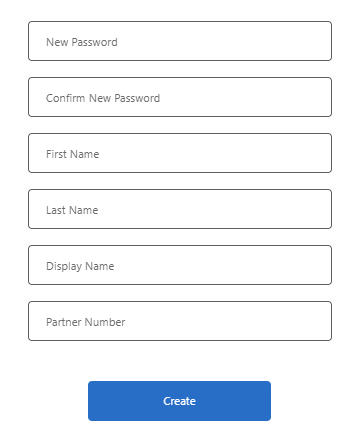
Your credentials
Once you have entered the verification code sent to the provided email address, you can complete your sign-up.
Provide a password, your First and Last Name and your ScanSource partner number. Your name and organization identification is used to verify your identity and access to the information accessed by the API.
Use your proper ScanSource company identification such as your customer or vendor number and the email domain we can validate on your partner record.
Click on Create when ready.
You may now Sign in with the email address and password provided.
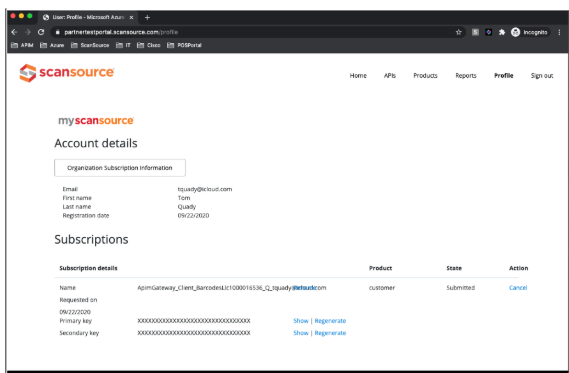
Your Profile
Once you have logged in, you can check your profile. Until an admin verifies your username and organization identification are allowed to access information, the state will be Submitted. We understand you are anxious to get started with your documentation and development.
Once activated, your API key will be generated and used as part of Oath. Click on the API menu option at the top to begin working through the documentation.